2025-06-27
Making choices is something we do every day. We make choices on what to eat, what to wear, which product to buy, etc. But when the number of options gets too large or the decisions feel too complex, our minds can freeze. In UX design, this is where psychology steps in. By understanding how people make decisions, designers can guide users toward the right choices without exhausting them. Here are a few tips on how you can use the psychology of choice to design experiences that feel smooth, supportive, and stress-free.
1. Limit the number of options
More choices may seem better, but they often lead to decision fatigue. Hick’s Law explains this clearly, as the more options a person sees, the longer they take to choose, if they choose at all. When faced with too many paths, users may feel overwhelmed, abandon the task, or pick at random. In UX, this can be solved through fewer buttons, shorter menus, and simpler flows. Instead of showing 30 filters on a shopping app, show the top 5. Instead of 12 subscription plans, show 3. When users don’t feel overwhelmed, they decide faster and with more confidence.
2. Group similar items to reduce mental effort
When many options must be presented, try chunking - a strategy based on cognitive psychology. Our brains handle information better when it’s grouped into smaller parts. For example, instead of listing 20 features in a long paragraph, split them into 4 labeled categories. Samsung’s website is a great example. When comparing phones, they group specs into “Design,” “Camera,” “Performance,” and so on. Grouping like this makes the comparison easier and the choice simpler.

3. Use progressive disclosure to guide users
Progressive disclosure means showing users just the information they need, only when they need it. This approach prevents users from facing a wall of text or a flood of settings all at once. Take onboarding flows, for instance. Rather than asking 10 questions on one screen, spread them out across 4 or 5 screens. It feels lighter, and users are less likely to quit midway.
4. Use defaults wisely
Defaults reduce effort. When the system pre-selects an option, like your country in a form or a delivery method in checkout, users often go with it. This is because defaults feel safe and require no extra thinking. But defaults must be thoughtful. If the default choice isn’t the best or safest, users may accept it anyway and feel misled. However, make sure to use this power to guide, and not manipulate.
5. Provide feedback and reassurance
Uncertainty blocks decisions. Give users signals that confirm they’re on the right track. Whether it’s a green tick, a progress bar, or a short “You’re almost there” message, positive feedback keeps momentum going. For example, in checkout processes or form submissions, show clear progress. When users feel reassured, they’re more likely to continue confidently.
6. Let users undo or revisit decisions
Giving users the option to undo a choice or return to previous steps reduces pressure. When people know they’re not locked in, they feel safer making decisions. Add “Edit” buttons. Show a “Back” arrow. Allow changes to be saved automatically. This flexibility reduces friction, especially in long processes. When users feel they can correct themselves, they’re more likely to move forward without fear.
7. Help users compare without fatigue
If users must choose between similar options like product models or pricing plans, comparative tables work best. But don’t overload them. Highlight the differences and use visual cues like checkmarks, highlights, or badges like “Best for beginners.” Make the differences obvious. When users can compare quickly, they decide confidently.
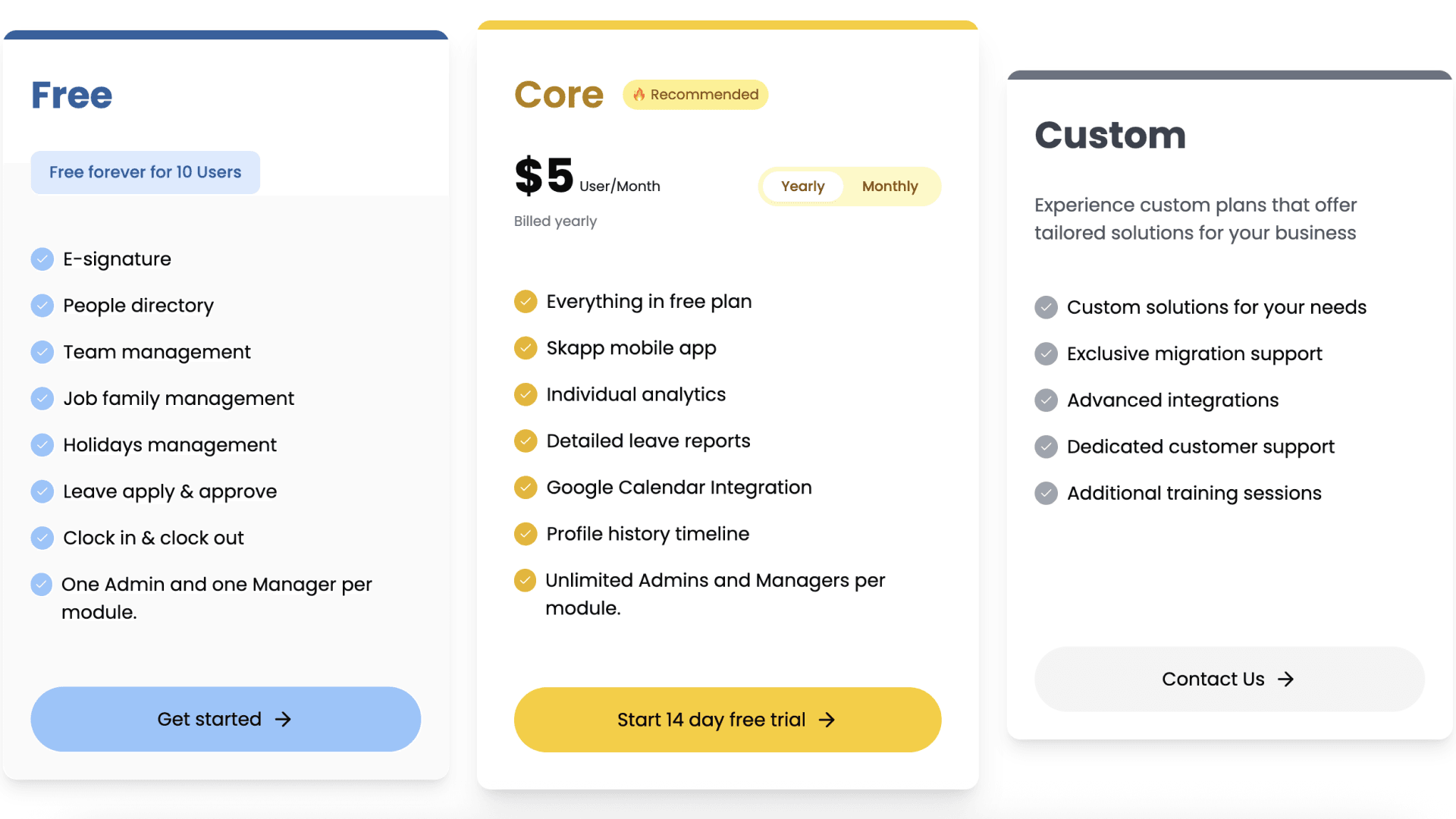
Designing for choice is about balance. You don’t want to limit users, but you don’t want to burden them either. By applying these psychological principles, you can create smoother paths, reduce stress, and help people decide with ease.
If you wish to learn more about cognitive psychology-based tips that UX Designers could follow, click here to check out our previous article on “How the Human Mind Works: Tips for UX Designers”.
Want to design digital experiences that help users choose better? Reach out to us at hello@rootcode.studio.






